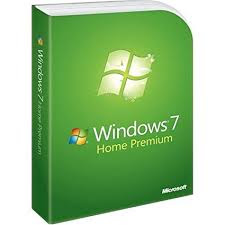How to Recover Lost Data in Windows Tutorial
How to Recover Lost Data in Windows Step by Step Tutorial with screenshots and videos. Learn how to recover deleted files with free data recovery software . We recommend Wondershare Data Recovery Software for this purpose and will be using the same here in this tutorial. It’s happened to most of us. You accidently delete a file and realize you need it back. This tutorial will guide you how to recover lost files deleted from the Windows Recycle Bin, files lost due to the format or re-install of a hard drive, or files removed by a virus, Trojan infection or unexpected system shutdown. Is it really possible to recover the deleted files from computer? Yes, on Windows, if you delete a file from hard drive partition, it is still possible to recover the file. Even if you delete the file permanently from the Recycle Bin, you can still recover it because the file is never really deleted and Windows just marks the space the file occupied as available for new data storage. How to